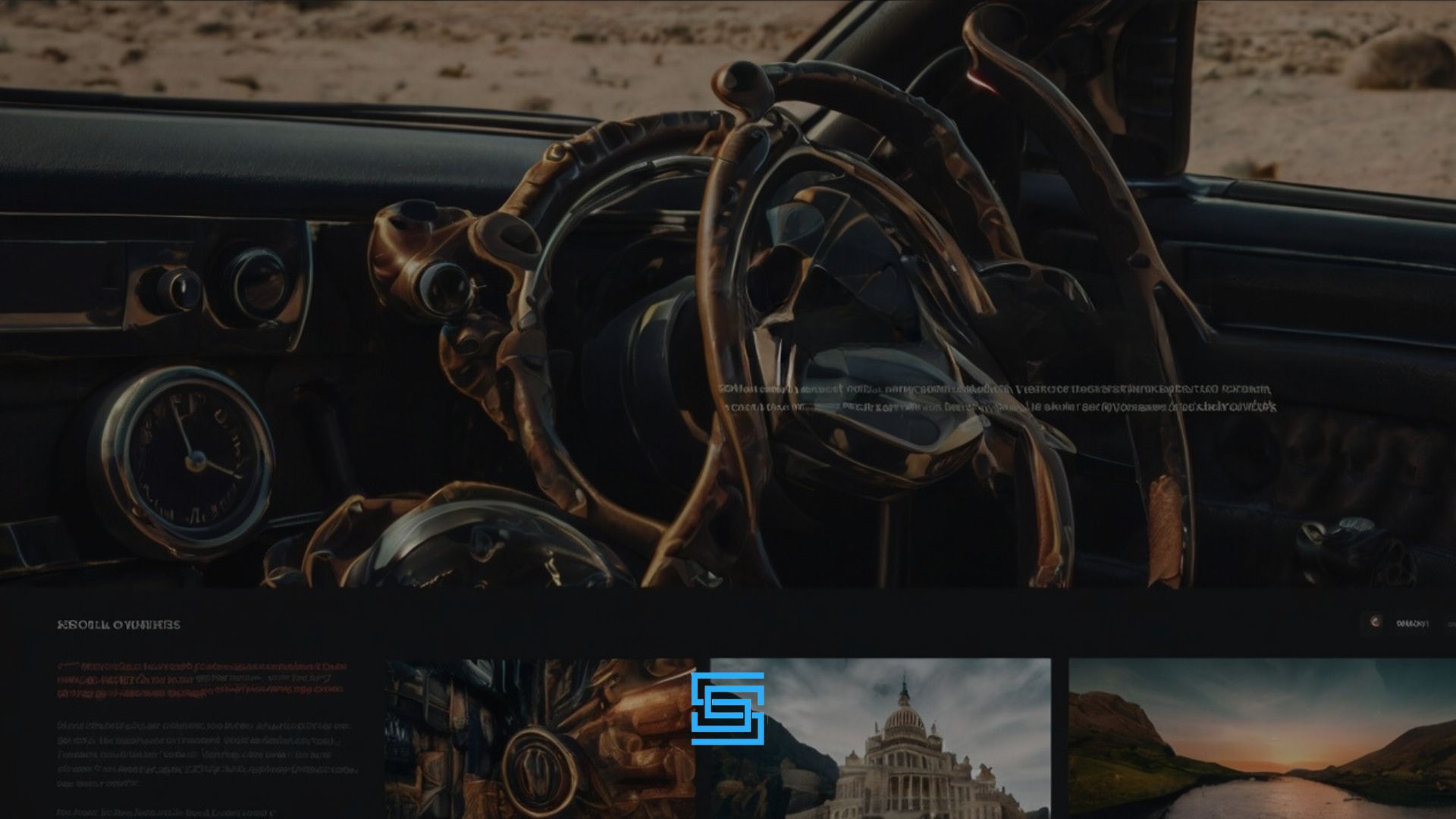To figure out if a website is built with WordPress, it’s easier than you might think. You can locate a WordPress website by checking its source code for clues. With a few specialized tools and browser extensions, it’s simple to visualize the platform behind the site. Whether you are looking deeper into the URLs or using tools to assist, there are plenty of options available to help you identify if the site was created with WordPress.
In fact, you don’t need to be an expert to determine this; the process requires minimal effort and offers no shortage of methods. Checking the technical aspects of the site will give you the insight you need, and if you know where to look, you can do this easily without much hassle. Simply looking at a few key indicators will help you become an expert in identifying WordPress sites quickly.
How to tell if website is WordPress: What are the signs?
You can identify a WordPress website by checking its source code for terms like “wp-content” or “wp-includes,” examining URLs for “/wp-admin” or “/wp-login.php,” and using tools like BuiltWith or Wappalyzer for quick detection.
What is a WordPress and how is it important?
What exactly is WordPress?
It is necessary to remember that WordPress is one of the most commonly utilized Content Management Systems in the world, powering approximately 43 percent of all websites active today. This is quite remarkable as it is pretty much a desktop application with multipurpose use, which can range from personal blogs to highly secured corporate websites.
Difference between WordPress.com and WordPress.org
- Now regarding these 2 websites, their features and designs are not the same. For example, on WordPress.com, there is limited autonomy in terms of the design of the website but it is ideal for bloggers as everything else is taken care of.
- When it comes to WordPress.org, you can self-host, which allows you to access a wide range of plugins and themes. However, it is best suited for complex applications.
Why Identifying WordPress Matters
When it comes to displaying or building a website, being able to identify WordPress is very useful for developers, designers, and even the owner of the website. Being able to easily determine the plugins, the frameworks and the designs that can easily be used on the website can do wonders for the site from troubleshooting to improving SEO!
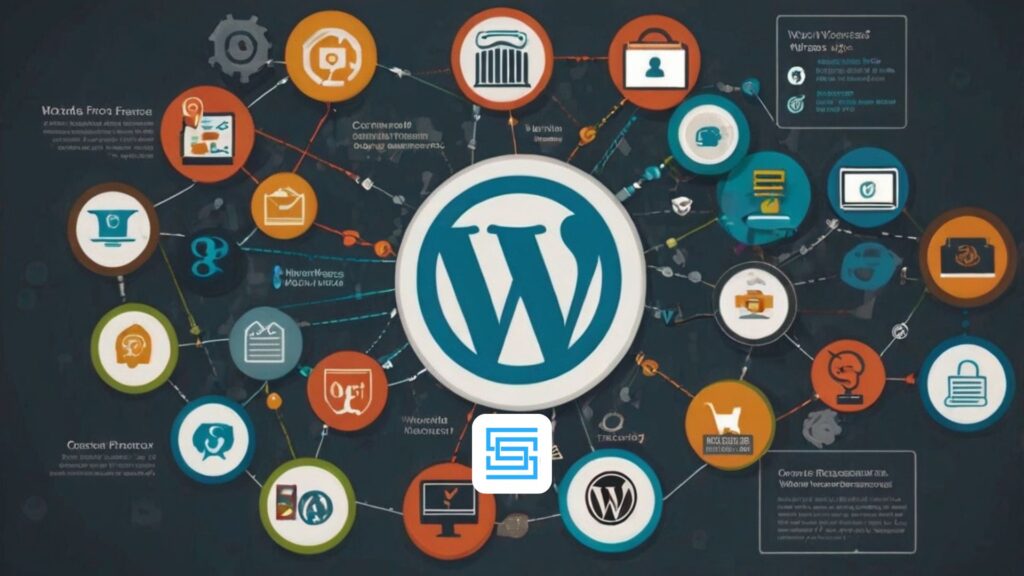
Visual Indicators for Identifying WordPress Sites
Recognition of WordPress’s Theme & Page Builders
On common occurrences, WordPress sites run on well-known themes like Astra, OceanWP, and GeneratePress. In addition, certain page builders can be used, such as Elementor, Divi, and WPBakery, which give specific design signatures that are distinctively associated with WordPress.
Looking for Footer Credits and Theme Specific Signatures
- Any sentence regarding the WordPress site that begins with “Proudly Powered via WordPress” is a good indication to point out that a page is WordPress-related.
- However, they can be ignored and many WordPress sites keep them as default, but some themes have footers with such signatures as Divi or Elementor credits.
How to Look for WordPress Sites through Their Source Code
Recognition of Elements Associated with WordPress
The hyperlinks on the page can be examined by clicking on the right mouse and clicking on ‘View Page Source’ or utilizing the Ctrl + U command on the keyboard. Here’s what to look for:
- wp-content: At this region, central WordPress themes, plugins, and sites that use the code that leads to this file path are virtually guaranteed to be WordPress.
- wp-includes: another – eliminator. A folder that harbors the core files in the WordPress.
Recognizing Website Meta and Generator Tags
Among other things look out for WordPress sponsored by meta tags.
- One of the meta generator tags read, ‘This site is powered by WordPress’ along with some version information, both are pretty easy to look for in the HTML head.
Using Online Tools and Browser Extensions for Detection.
The Popular Tools to Detect WordPress Websites.
For CMS detection, you may consider these tools:
- BuiltWith: A very useful tool for CMS and analytics identification, and many more. To check if a given site uses WordPress, just input its URL.
- WhatCMS and IsItWP: Basic and straightforward tools focused on the detection of a WordPress site.
Browser Extensions for Quick CMS Identification.
Website-based CMS like WordPress can be detected using specific extensions like Wappalyzer, Library Sniffer, CMS Detector, and others. For example, Wappalyzer scans a site to find out all the technologies installed, WordPress included.
Looking at How the URL Structure and the Login Path has been created in WordPress.
Commonly, WordPress-Based Websites Display Various URL Structures.
Some URL types are typical for WordPress:
- /wp-admin and /wp-login.php are the default addresses of the WordPress login pages.
Checking Admin or Login Page Access.
Insert the domain name of the site followed by /wp-admin or /wp-login.php and open up the URL manually. If the login page loads, the site is very highly likely to be a WordPress-powered site.

More Advanced Techniques: Checking HTTP Headers and Developer’s Tools.
Checking Out the Response Headers in the HTTP.
- At times HTTP headers have clues. Consider the following: headers like X-Powered-By some may indicate that the site was built using WordPress or its components.
Using Developer Tools for an In-Depth Take
On Chrome DevTools (press F12) move to the Network tab and seek the requests fetching for files related to WordPress in folders wp-content or wp-includes.
Identifying the Server and Hosting WordPress Information
WordPress-Configured Hosting Providers
- There are providers like Bluehost, SiteGround, or WordPress.com that offer a tailored environment for WordPress. If one were to notice these providers, this might be an indication of a WordPress website.
Server and Hosting Indicators
This likely means that these users have a WordPress site if the page makes use of WordPress-oriented hosting solutions. Usually, certain managed WordPress hosting providers leave traces in the DNS or HTTP header.
Considerations for UX Elements that are Commonly Found with WordPress
Common WordPress User Experience Characteristics
Identify standard features that are unique to WordPress as follows:
- Potentially altered comment sections that utilize plugins, such as Disqus and WordPress comments.
- Inbuilt buttons to share on social media that come with WordPress themes.
- Design that is responsive geared towards mobile devices as many WP themes are mobile responsive.
Responsive Design Frameworks
A significant amount of WordPress sites employ responsive themes that re-scale based on the size of the screen, so a well-optimized mobile theme would point towards a WordPress site.
Other Defined CMSs & How To Detect Non-WordPress CMSs
Identifying Contents in Other CMS Besides WordPress
In Joomla and Drupal, true URLs and source code components are different than those of Joomla or Drupal CMSs. For instance, it is gained variance since Joomla websites usually have a /index.php at their back end, whereas on the other hand, Drupal websites have a node/ URL portion.
Characteristic Signs of Other CMS Installations Besides WordPress
Other platforms have code directory names and structures that are unique to their parents:
- Joomla: Its source code family tree frequently contains “components” or “modules”.
- Drupal: Has the inclusion of “sites/all/modules”, as well as “node/” portions in its URLs.
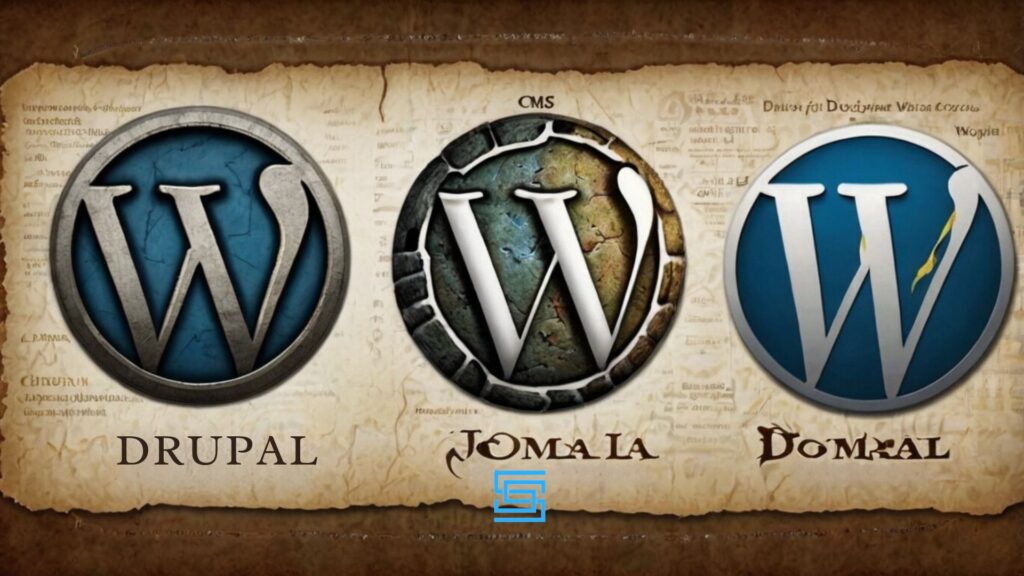
Clarifying Misconceptions that Have Been Associated with WordPress
Myth: “WordPress Only Supports Blog Pages”
There are portfolios, forums, and even e-commerce (WooCommerce) as well as a domain name.
Myth: “All Sites Using WordPress Are Exactly Alike”
However, with the large number of themes and plugins available, WordPress sites can vary greatly. In fact, to quite a bit of extent the layout, design, and even the number of pages of a WordPress site is solely determined by the extent of modification and customization completed to the WordPress site by its owner.
Conclusion
The presence of WordPress website design can be recognized through their appearances, source code, URLs, and also HTTP Headers. With these methods, you are able to know how to notice a WordPress site with confidence, and how to apply that knowledge to design, customize, or even build site development decisions.
FAQ’s
Can I Recognize A WordPress Site Based On Its Look?
- Yes, but it may not be definitive all the time. Usually, WordPress websites tend to install the same popular themes such as Astra, Divi, or GeneratePress, which may also include certain styles or layouts. Another common sign is the page builders such as Elementor or WPBakery. Furthermore, one could find showcases in the footer such as Proudly powered by WordPress, a strong sign that the webpages are using WordPress except where the custom made has deleted it.
Which Tools Which I Use To Verify If A Website Is Built On WordPress?
A number of tools can check whether a site is created on WordPress:
- BuiltWith and WhatCMS offer CMS facts by examining the source code and the backend of the website.
- Is It WP is a primary tool that serves to recognize WordPress sites. These tools scan the structure of the website, the source code, and the CMS techniques of the site in order to rapidly prove the existence of WordPress presence.
How Do I Detect WordPress Features on a Website’s Source Code?
- You may also proceed to look for WordPress-specific meta tags or ‘wp-content’ or ‘wp-includes’ within the source code (right-click, then ‘View Page Source’, or Ctrl + U). Such elements are specific to the WordPress platform and therefore when found can be used to determine if a website is built using WordPress. One may also search for WordPress policies or customs or WordPress generator tags that may indicate which Version of WordPress is being utilized.
Is it Possible to Use the Site for E-Commerce and WordPress?
- As said before, yes, WordPress is a viable option for e-commerce, particularly through technologies such as WooCommerce which is a well-known and extensible e-commerce platform that effectively allows for the launching of an online shop. Offering a wide range of products and payment options, WooCommerce is great for all business types. WooCommerce is full-fledged and provides all the needs from listing simple products all the ways to controlling shipping and inventory processes.
Where Would I Go to login to the Admin Section of WordPress?
- / wp-admin or /wp-login are common structures used as the default URL for WordPress admin pages and typically end with the base URL. Most of the time, WordPress Blogs have various other pages (about, contact, etc.) that have their own unique addresses. However, some site owners may be more advanced and choose to hide this feature or limit access to it to increase security.
Why Should I Know If a Site Is Built Using WordPress?
- This is useful to all developers, designers, and marketing experts – knowing the CMS of the site. In other words, if it is a WordPress site, it is easier to know what the issues are likely to be such as what plugins, themes et al can be used in the site. This is important in enhancing the user experience, improving search engine optimization, and making decisions regarding design and troubleshooting.
What Makes WordPress.com Different from WordPress.org?
- WordPress.com: A hosted site that is able to run bare websites that do not have too many customization options, suitable for. Best for personal blogs or hobby sites.
- WordPress.org: Full control and dedicated hosting together with almost infinite extensibility with a large number of plugins and themes. Better targeting businesses, professionals and anyone who needs to fully customize and control the site.
What Elements of a Website’s URL System Must Indicate WordPress?
- Typical WordPress websites often have such URL patterns as /wp-content, /wp-admin, or /wp-login.php. For example, if “wp-content/uploads” is a folder for hosted media files, it is an indication that the site uses WordPress. Moreover, WordPress content management is often done via the admin page following similar URLs as /wp-admin or /wp-login.php.
Is it Possible to Determine the Theme or the Set of Plugins Used By a WordPress Website?
- There are specific tools and methods to ascertain what theme or plugins are installed on a WordPress website. A plugin such as What WordPress Theme Is That? can also be used for this purpose. Source code inspection can provide insight by revealing theme and plugin references which are typically located in wp-content/themes or wp-content/plugins folders. Knowing which themes and plugins have been used on a site assists in grasping its design and features.
Are There Exclusive Browser Extensions, That Could Help Identify Any WordPress Sites?
- Yes, there are a number of browser extensions such as Wappalyzer, Library Sniffer, or CMS Detector that cover WordPress and any other CMS. Using the browser’s built-in tools, these sites automatically scan the website to identify its CMS, analytics tools installed, plugins and other tools. They can be useful on location for quick detection but are not meant for very technical detection.
Can an HTTP Header Help You Identify Whether a Website Uses WordPress or Not?
- Yes, WordPress can sometimes be recognized by inspecting HTTP headers. With the aid of Chrome DevTools, one can search for headers such as X-Powered-By which may contain WordPress or WordPress-related information. Though these headers are quite technical they are a good means of verifying the CMS that powers a site.