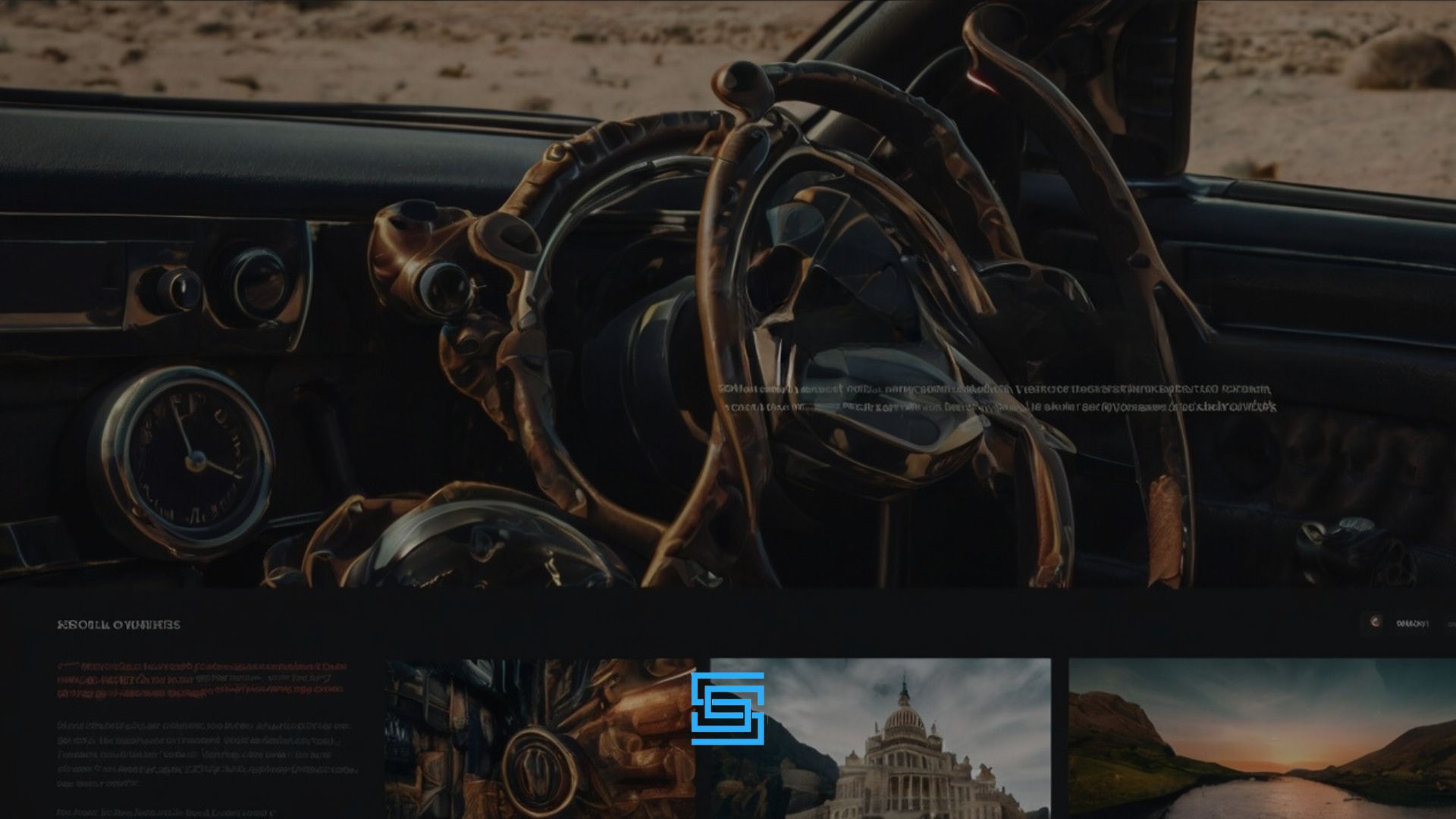Integrating Laravel with WordPress opens up new possibilities for creating dynamic, efficient, and secure web applications. Laravel’s Eloquent ORM, advanced routing, and security features strengthen backend development, while WordPress offers commercially viable content management systems (CMS). This combination ensures scalable, powerful solutions for building dynamic content that meets the current market requirements. From a personal experience, using Laravel’s advanced functions within WordPress features has allowed me to craft flexible web-applications with ease and precision.
This tutorial highlights the advantages of integrating the two systems. With web technologies evolving, adopting an insertive approach lets developers tap into the best of both worlds, creating sites that are not just visually appealing but also perform seamlessly. Leveraging Laravel routing alongside WordPress enhances backend efficiency, aligning with modern development practices to deliver exceptional results.
How can integrating Laravel inside WordPress boost your site?
Combining Laravel with WordPress enhances backend development with Eloquent ORM and routing, while leveraging WordPress CMS for scalable, secure, and dynamic web applications tailored to modern requirements.
Why would one want to install a Laravel inside a WordPress?
Installing a Laravel inside a WordPress extends the boundaries of the developers as it provides an opportunity to leverage both contexts. The relatively low barrier of entry to CMS offered by WordPress is offset by the complex business logic that one can build with the Laravel PHP framework.
Key Benefits:
- Rapid Application Development: Integration of these platforms results in rapid development cycles. The extensive sophisticated routing in Laravel and the modular structure reduce the coding effort profusely which leads to reduced time from idea to realization.
- Improved Code Maintenance: Because of Laravel, developers instill discipline in the coding by adopting a particular structure which makes it easier to work with the projects code base. This then strengthens team performance through lower chances of making mistakes.
- Scalability: The server bottleneck is significantly rated out using this framework. As your website scales, the architecture supporting the Laravel framework allows further scaling of the system without sacrificing efficiency and performance.

Enhanced Routing Capabilities
One of the most remarkable features of the framework is its routing system which facilitates the development of well-defined and organized URIs. This also improves the search engine optimization of your site.
- Details: Delegating the routing process to Laravel allows route definitions to be done easily making the administration of custom URLs more efficient because it provides a better user experience.
- Implementation in WordPress: When the routing features of Laravel are incorporated into WordPress, there is the possibility for developers to implement customized routing features that enhance the ease of use of sites. For example, routes can be created for a specific function improving the flow of the user’s journey.
Simplified Database Management with Eloquent ORM
Through the use of Eloquent ORM, interaction with the database is made easier as it makes it possible for developers to see the database records as objects, and therefore improves the way data is handled.
- Overview: Eloquent is said to have an extensive range of syntactic structure enabling the creation of concise and complex queries to be done with simplified explanations.
- Incorporation: Working with the WordPress-Laravel combination, the Eloquent allows developers to construct complex relationships between different pieces of data with more analyses. For instance, instead of making complex SQL command in what are often long and tiresome statements, they can now define simple words in Eloquent and use them during retrieving, inserting and updating records in order to enhance the interaction with the WordPress database.
Taking Blade Further in WordPress
Having a templating engine in WordPress ‘Blade’ enriches theme development by making it possible to develop templated content.
- What is Blade more specifically? Blade allows the developer to create clean and reusable code which supports template inheritance and sections for better content management and presentation of the templates.
- Usage in WordPress: Through the use of Blade in WordPress themes, developers are able to have better styled pages. Instead of having many different templates repeating codes, they can create a master template that child templates will inherit easing the updating process.
Convergence of Activities Through Artisan CLI
Artisan, the command line of Laravel, decreases the burden of developers on a day-to-day basis.
- Overview: Artisan gives the possibility to automate tedious repetitive actions which result in more efficient work. Developers can issue commands for example for such processes as database migration and its updates, testing, queues and more.
- WordPress Benefits: Time effectiveness is one of the profits gotten from using artisan in wordpress development. For instance, one can issue a command, allowing all database updates to be consistently implemented without fail and manually making mistakes.
Bolstered Protection Layers
Security in every web development is crucial and Laravel comes with effective ways of improving the security of WordPress sites.
- Laravel’s Built In Security: Weaknesses like lack of CSRF, XSS and password encryption will put your application at risk but developed anti-CSRF, XSS and password encryption will protect applications.
- Advantages for WordPress Platforms: Extra security features can be built into WordPress to bolster security features. For example, Laravel tools are able to protect user authentication and data in ecommerce websites dealing with confidential data.

Middleware Features
Middleware is a layer placed between a request and the application logic, enabling developers to make use of a specific part of the HTTP request or carry out more work with less resources.
- Overview: Middleware handles authentication, logging, and session management prior to the request reaching the application.
- Integration Tips: Additonally, it makes WordPress more flexible by enhancing access control abilities. For example, it may limit certain routes to specified user roles in order to restrict their capabilities.
Boost Page Loading Speed with Effective Caching
Using caching on the web site can significantly increase its speed and there are great caching options that Laravel provides that are simple to use.
- Advantages of Caching: Implementing caching under the methods provided by Laravel would result in pages loading faster and users having a better experience using the site. Caching minimizes the number of identical requests made to the database and speeds up the load times of a page.
- Application in WordPress: The use of caching in WordPress helps speed up the sites seeking high traffic at the same time. This is useful where content or e-commerce sites are concerned since time is a factor.
Acorn and Component-based Development
Acorn is a solution designed for the integration of Laravel components into WordPress.
- What is Acorn, in a nutshell? It is a tool that enables developers working on WordPress projects to embrace some of the functionalities available in Laravel including service providers and facades.
- Benefits for WordPress Projects: Acorn promotes the use of components on the WordPress plugin and theme development. With this structure, there is tendency for reusable components, which is very convenient for the management of code and adding new functionalities or updates.
More Organised Code with Laravel’s MVC Approach
The Model-View-Controller (MVC) pattern in Laravel is very critical for orderly coding.
- What is MVC in detail? As an Architectural Pattern, it partitions an application’s logic, user interface, and control into three modules: Model, View, and Controller, thus enabling developers to work on each component separately.
- Value in WordPress: The adoption of the MVC pattern during wordpress development goes a long way in maintaining and expanding the application’s code. This structure aids in providing changes to the applications without introducing many bugs.

Conclusion
Integrating WordPress into Laravel provides the developers with immense possibilities of building powerful and extendable web applications based on both platforms. This also creates a rich environment for development of applications focused on security, performance, and usability.
FAQ:
1: Can I use Blade templating of Laravel on WordPress themes?
- Definitely, in leveraging tools like Acorn one can utilize Blade for creating reusable and customizable templates in the context of WordPress themes.
2: Is it enough protection to run a corporate website on WordPress with Laravel?
- Without a doubt! As seen, with the use of Laravel, there is considerable security improvement with regard to WordPress installations, especially those for ecommerce.
3: What do you think is the main advantage of using Artisan in the context of WordPress through Radium?
- Things like database migrations and route caching which are handled by artisan greatly improves the speed of development.
4: What do you think the funtion of Laravel’s MVC structure does on a wordpress site?
- The main goal of the mvc model is to improve the organization of the code which will make wordpress projects easy to maintain and scale.
5: Can WordPress and Laravel use the same space without colliding?
- Definitely yes because Acorn, for example, was built to let Laravel parts be added to WordPress without any problem.