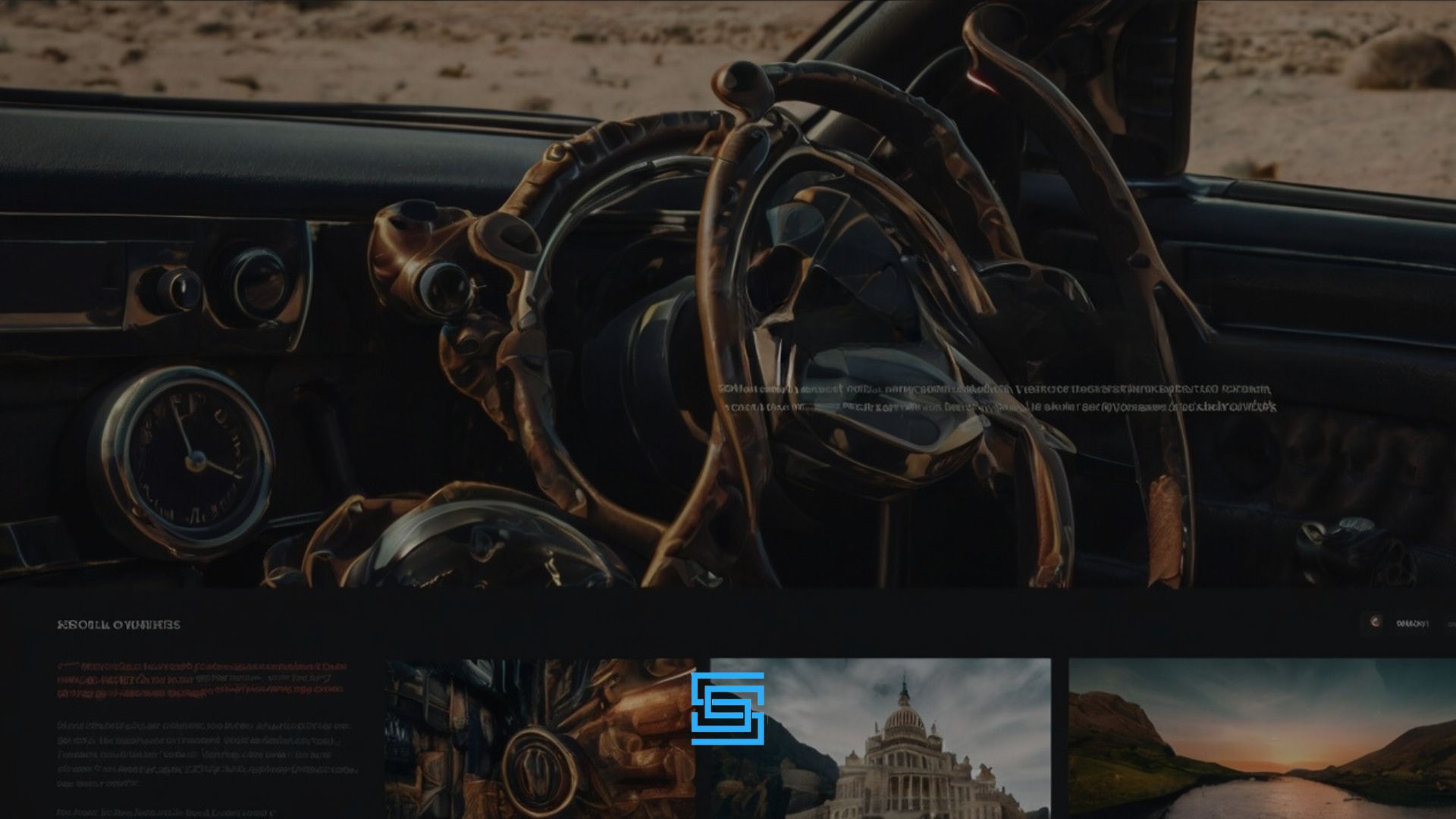Web browsers like Chrome, Firefox, and Opera play an essential role in accessing online content. With their speed and compatibility, they make downloading files and videos almost instant. Each browser offers unique advantages, from advanced private controls to an intuitive user interface, ensuring a smooth experience for every user. Whether you’re choosing one for its security or other aspects, this guide explains the details you need to decide which is the best for your needs.
This tutorial highlights 23 of the most useful options, detailing their methods of enhancing browsing efficiency. Whether you’re focused on information, seamless controls, or a clear layout, these web browsers provide solutions that cater to different preferences. Explore how these tools simplify life, offering versatility for every kind of user.
What are some examples of web browser and their features?
Examples of web browsers include Chrome, Firefox, and Opera. Chrome excels in speed and extensions, Firefox prioritizes privacy, and Opera offers built-in tools like a VPN. Each browser provides features tailored to diverse user needs.
What Is a Web Browser?
Web browser application is an application that allows the user to visit and interact with the World Wide Web. It performs the following functions:
- Downloading & Showing web pages: To show pages to the user, browsers request web servers through protocols such as HTTP/HTTPS to store pages for users to see.
- Provision Interaction: Most of these browsers offer users a stand-alone bookmark page that can link to other favored websites, tabbed browsing to allow multiple tasks being executed at the same time and incognito browsing among several other facilities.
- Security Control: Security is an issue with browsers as there are many unsavory sites and browsers use various techniques to combat that such as the use of SSL certificates to create secure connections and phishing control as well.
To conclude, browsers permit a rich diversity of services so that web interaction will be as necessary and user-friendly as possible.
Why Do We Have A Range Of Web Browsers?
There are a number of reasons that have contributed to the growth in the number of web browsers offered today.
- Distinct Target Groups: Various browsers have different users. As an illustration, Brave focuses on users who are privacy-oriented, whereas Google Chrome will always appeal to those who prefer speed and functionality over everything.
- Niche Functions: Some specific aspects are given special attention in their respective browsers, for instance, the need for speed for slow connections in Opera Mini or the need for power users to get Vivaldi for its customization controls.
- Technology And Users: With the growth of technology, the expectations of users towards the web market have greatly changed, emphasizing the importance of mobile and desktop versions, UI, and other performance parameters of the browser.
Google Chrome
Overview: Chrome is a web browser that has been developed and owned by Google. Chrome is currently regarded as the most popular web browser in the world with its usage world wide the strongest feature being speed and variety of extensions it supports.
Features:
- Chrome Web Store: Adds many extensions to the browser that are useful and remarkable.
- Copy to Other Devices: Bookmarks, history, and all other settings can be copied to other mobile phones and other devices.
- Internet Safety Control: Safe Browsing allows users to be warned of harmful web sites.
Pros:
- Very fast in browsing the internet.
- Provides a wide range of possibilities of extensions.
Cons:
- Excessive RAM consumption might lag devices that are low in terms of RAM.
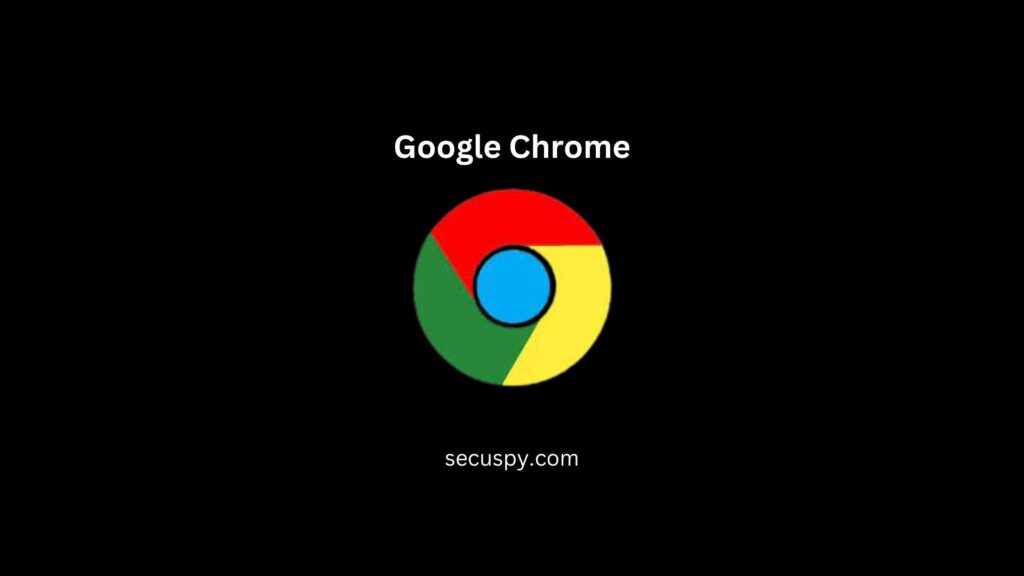
Mozilla Firefox
Overview: Mozilla Firefox is a famous web browser with open source code, and is mainly oriented to user privacy and customization.
Features:
- Enhanced Tracking Protection: Automatically blocks trackers and inserting advertisements.
- Customization Options: The user can modify the outer appearance as well as some options and functionalities of the browser with themes and extensions.
- Lightweight design: Smoother web surfing experience is guaranteed even on older computers.
Pros:
- Strong privacy protection.
- Regular changes and improvements, while the extensions are written and uploaded by the community.
Cons:
- Problems with the compatibility of some webpages or web applications, resulting in a limited number of websites.

Safari
Overview Apple’s dedicated browser, optimized for iOS and macOS users.
Features:
- Fast Performance: Efficiency is built into the very design ensuring faster loading times.
- Energy Efficiency- Saves mobile battery life.
- Consultation with the Apple Ecosystem-other Apple services and devices.
Pros:
- High quality on the performance in Apple devices.
- Intelligent tracking prevention and other strong privacy features.
Cons:
- Notable cross-platform support compared to other preferred browsers.

Microsoft Edge
Overview: Microsoft Edge is a new browser, developed within the Chromium project.
Features:
- Speed: Built for green cross, meaning higher performance than its predecessor Internet Explorer.
- Collections: Users can compile web contents useful for their research or project.
- Vertical Tabs: Enhances the organization of a huge number of tabs.
Pros:
- Fairly appropriate integration with Windows and Microsoft Services.
- The reading mode with notes and other related features.
Cons:
- Some functions on a Mac are limited when compared to Windows.

Opera
Overview: Opera offers an assortment of features like VPN and ad blocker that are quite unique.
Features:
- Sidebar: Access bookmarks and messaging apps with ease.
- Customization Options: Supports different themes and settings to change how sites are viewed.
- Opera Turbo Mode: Reduces bandwidth capacity of webpages in order to make them load much faster which may bypass slow internet connections.
Pros:
- Secure & large VPN add-on with lot of privacy features.
- Has an easy-to-use interface while allowing customization to a great extent.
Cons:
- Has less followership than other major whole browsers.

Brave Browser
Overview: A relatively anonymous browser that per-dominically disables ads and trackers from running on their browser — Brave Browser is certainly unique.
Features:
- Privacy Settings: Prevents third-party ads and trackers from infiltrating with third-party ad settings.
- Crypto Rewards: Basic Attention Tokens (BAT) can be earned when users willingly accept ads that respect their privacy, which users are able to do.
- Fast Browsing Experience: No ads means faster page load.
Pros:
- Higher levels of privacy & security Benson प्रकार:
- Built-in ad-blocking will drastically improve speed while browsing.
Cons:
- New users may find the interface strange.

Vivaldi
Overview: Vivaldi is a highly customizable browser that is a must for users with heavy demands.
Features:
- Advanced Tab Management: Stacking and grouping of tabs helps make navigation easier.
- Customizable Toolbar: Allowing users to change the appearance of their toolbar based on their browsing behavior is ideal.
- Quick Commands: A keyboard shortcut is available to navigate without going through inefficient methods.
Pros:
- High potential variation for user settings.
- Apprehensible organizational shapes and rules of user’s habitual work.
Cons:
- Light users may be confused with the difficulty of the software.

Tor Browser
Overview: Tor Browser allows accessing the internet for users which value their anonymity.
Features:
- Tor Network: Provides the means to remain secluded by encrypting and sending their information throughout several points.
- Internal scripts blocking: Playing the function of hereditary mother, stops the tracking of scripts or cookies.
Pros:
- Provides useful rich pictures protected from users evading the internet’s increasing prying eyes.
- Puts the advantage of additional content through .onion sites.
Cons:
- Performance is bad because of successive levels of encryption.

DuckDuckGo Privacy Browser
Overview: Considered the system which goes on the offense against the growing tights on one’s privacy, DuckDuckGo Privacy Browser allows no such infringement when users are on the move.
Features:
- Tracker blockers with autostart-up: Does not allows third parties to collect information.
- User is passive: Simple and easy to follow design.
- HTTPS everywhere: Open s/tbs connections automatically if they are available.
Pros:
- Zero possibility of tracking users owing to the privacy options in the browser.
- Intuitive interface that makes it simple to browse the app.
Cons:
- More trained addicts have difficulty switching to browsers because of the mobile yellow pages.

Yandex Browser
Overview: Directly, Yandex Browser is a Russian-made browser that is simple in terms of navigation and operates on Chrome’s frame.
Features:
- Pre-installed antivirus: Saves users from a variety of malicious websites.
- Turbo Mode: Speeds up the slow web pages whenever the Kenyan network is enabled.
- Privacy settings: User can change their comfortable life settings where they like their security preferences.
Pros:
- Thick and responsive performance with interfacial plenty of geniuses.
- The cool one bing with great voice assistant Alice.
Cons:
- Russian’s birthplace brings issue of respect feeling to privacy.

Samsung Internet Browser
Overview: The primary use of the Samsung Internet Browser was on Samsung, however, it can be accessed on Android devices.
Features:
- User-Friendly Interface: A simple, attractive and intuitive interface.
- Dark Mode: This mode makes it suitable to use the browser in the evening.
- Security Features: Comprises measures like anti-tracking and ad blocking.
Pros:
- Increased performance due optimization to Samsung devices.
- Great features for mobile users.
Cons:
- Devices that are from other manufacturers are less competitive.

Puffin Browser
Overview: Designed to increase mobile browsing reliability, Puffin Browser is a cloud based system.
Features:
- Cloud Rendering: Cloud servers complete the downloading of the files that would normally be done by the device.
- Bandwidth Usage: This is another efficiency that ensures throttle pages.
Pros:
- Speed gets one’s attention, especially when one is on the go and in use of mobile devices.
- Types of browsers are unique and differ from regular ones.
Cons:
- Some websites would not load because of the use of the cloud rendering system, which caused restraints.

Maxthon Browser
Overview: With a strong emphasis on cloud syncing and cloud enhanced features Maxthon was established.
Features:
- Multi-Platform Support: It is available on computers as well as on mobile devices.
- Split Screen Function: This option helps users to open more than one web page at the same time.
- Ad Blocker: Provides this option to enhance browsing experience.
Pros:
- Good customization options for powerful features.
- Learns quickly and maintains sync across devices with no issues.
Cons:
- As it may not be commonly heard of, it may therefore receive less community support.

Avast Secure Browser
Overview: In-between is Avast Secure Browser which is a browser developed by Avast with a focus on security features.
Features:
- VPN service: Provides greater privacy and security to the users.
- A tracker blocking support: Prevents tracking and unnecessary advertisements.
- Phishing Detection: Warns users regarding phishing sites.
Pros:
- Very good for security oriented users.
- Has an intuitive interface with basic features.
Cons:
- Compared to some renowned browsers, the speed is slower.

UR Browser
Overview: UR Browser aims to offer stronger privacy and security.
Features:
- Antivirus: Delivers additional safety from malicious websites.
- Pop-up blockers: Automatically inhibits and prevents undesired ads.
- Trackers: Helps users to keep their data private while surfing.
Pros:
- Very good privacy features without using additional plugins.
- Nice clean and easy interface.
Cons:
- Limitations may occur due to less known websites.

Epic Privacy Browser
Overview: Indian developed Epic Privacy Browser puts emphasis on complete privacy of the user through built-in features.
Features:
- Proxy on all the time: Sets Epic Proxy whenever users browse the web for secure connection.
- Anti-Tracking: Blocks sites from following the user’s activity.
- Ad Blocker: Eradicates ads to allow serenity while browsing the web.
Pros:
- High focus on privacy, thus suitable for sensitive browsing.
- Not much data collected by the user.
Cons:
- Not many options available for changing browser settings.

Pale Moon
Overview: Pale Moon is a community-driven and open-source web browser that is built on the Firefox platform with enhanced performance.
Features:
- Customization Options: In-depth customizations are available regarding the interface and also the functional aspects.
- Legacy Support: Supports legacy add-ons that are not functioning in Firefox anymore.
- Performance Enhancements: They are aimed at optimization in speed and effectiveness.
Pros:
- Perfect for people who are used to the classic way of doing things with the browser.
- There are fresh releases on a regular basis and an active community helps.
Cons:
- Might be lagging behind in adopting the newest protocols and technologies of the web.

Waterfox
Overview: Waterfox is yet another forked version of this web browser with an aim to promote user safety and the support to older add-ons.
Features:
- 64 Bit Optimization: With this functionality, there is an ability to fully leverage modern hardware.
- Legacy Add-on Support: This enables the use of dated add-on administrators made for Firefox. These concepts focus on user preferences and ensure maximum user privacy on various platforms where Telemetric Data is collected.
Pros:
- Check out user-centric choices and privacy concerns.
- The speed of development and a high level of activity in the community as well.
Cons:
- Some inherent feature differences from majority easy to use more popular browsers may be present.

Flock Browser
Overview: Flock is a browser willing to combine all social networks and provide social experiences well in a large scale.
Features:
- Social Media Integration: Makes it possible for the users of Flock to network from inside the application itself.
- Group Messaging: Integrated multi-device messaging for pro-active collaboration is provided by the application.
Pros:
- Awesome for people spending a lot of time on social media platforms.
- Using Flocks is a breeze for placing shares across various content.
Cons:
- Perhaps not every time appropriate for day to day browsing activities.

Kometa Browser
Overview: The emphasis will be on speed and performance for active users or gamers in this instance for Kometa Browser.
Features:
- Low Resource Consumption: It is able to utilize a great deal of optimization and run smoothly on very weak systems.
- Gaming browser characteristics: The enhancement of the functions of web applications related to gaming.
Pros:
- Great option for gamers who look for a compact browser.
- Gaming oriented customizable interface.
Cons:
- Few functionalities for non-gaming purposes.

Citrix Workspace Browser
Overview: Designed and developed for use in secure enterprise environments with the focus on remote access.
Features:
- Remote Desktop Integration: Allows users to securely access applications regardless of the device
- Enhanced security protocols: Prevents data security breach issues during sessions.
Pros:
- Great for corporate use and those working remotely.
- Goes beyond mere viewing and provides secure browsing.
Cons:
- Not usable for personal use or casual browsing.
Chedot Browser
Overview: Chedot Browser is a simple lightweight browser with few features.
Features:
- Media downloader that can be used online: download videos and other media content without app installation.
- Customization settings: Change in themes and layout is open.
Pros:
- Fast speed due to its lightweight construction.
- Has simple features covering its most functions very well.
Cons:
- Les is functional as compared to more sophisticated browsers.

QuteBrowser
Overview: QuteBrowser is designed to be keyboard-centric for more experienced internet users.
Features:
- Keyboard Shortcuts: The browser is navigated entirely with keyboard commands.
- Vim-style keybindings: Perfect for users who are accustomed to the Vim environment.
Pros:
- Good speed for advanced users who use keyboards to navigate.
- Disorganized and clutter-free look due to lack of abundant designs.
Cons:
- A fairly inflexible system for novice users.

Conclusion
The final decision regarding the choice of a web browser depends on the individual demands and requirements of users. As explained in this document and other documents, every browser has its market, whether it is privacy privacy-oriented or gaming-oriented browser. Think about your threats – speed, security, compatibility, and customization options, and make an appropriate choice. As technologies are progressing, updates regarding changes in browsers are important for the improvement of web experience. Whether it is privacy focus or speed or functionality, every user in this great ecosystem has a browser to fit their needs.